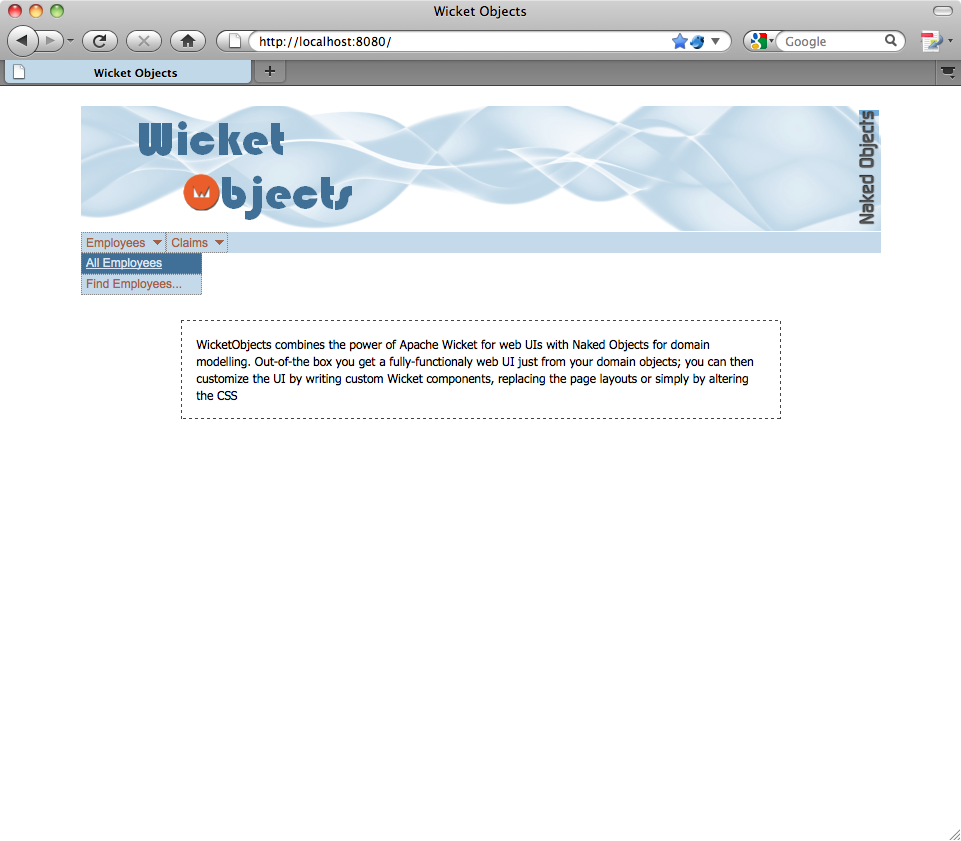Table of Contents
Abstract
This chapter is a collection of screenshots to give you an idea of what Wicket Objects can do.Most of the screenshots in this chapter require no specific GUI code; in fact the first six sections require no specialized code other than the domain objects. The GUI that you see is generated by Wicket Objects at runtime, directly from the domain model. You can find all the code for the domain objects in Appendix A, Example Application.
Wicket Objects integrates with Naked Objects authentication mechanism (which is itself pluggable); so we start off with a login screen:
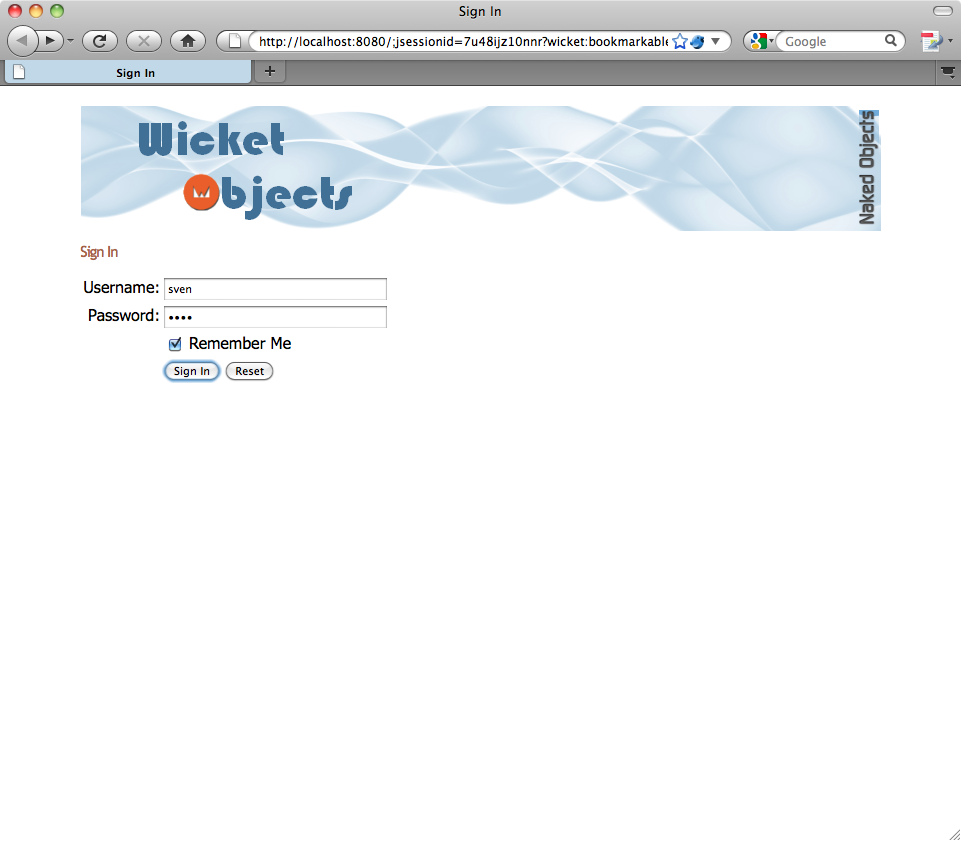
The initial home page shows a welcome message and more importantly
a menu bar for each of the registered services defined in the domain
application. These application services are the start points for the
user, allowing them to find existing objects and to create new ones. For
example the Employees menu item corresponds to the
EmployeeRepository class.
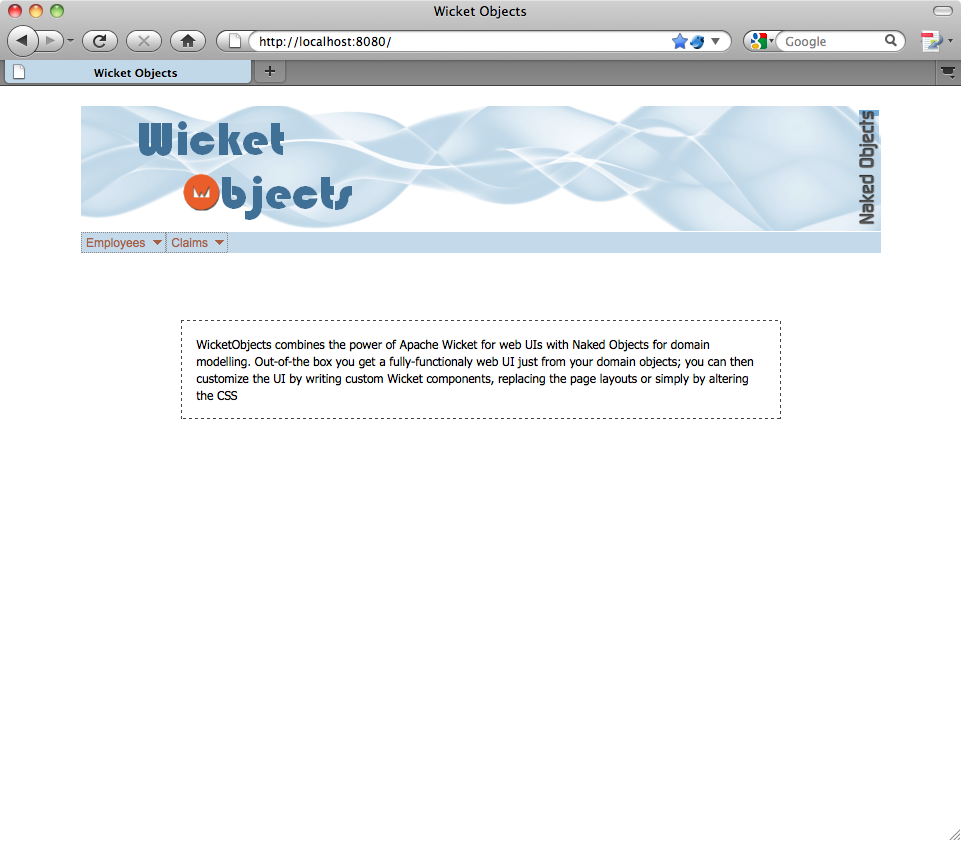
From the menu bar we can get to the menu items for each service.
So, for example, the Employees domain service
provides two actions, All Employees and Find
Employees. These are generated automatically from
corresponding methods - allEmployees() and
findEmployees() - in the
EmployeeRepository service.